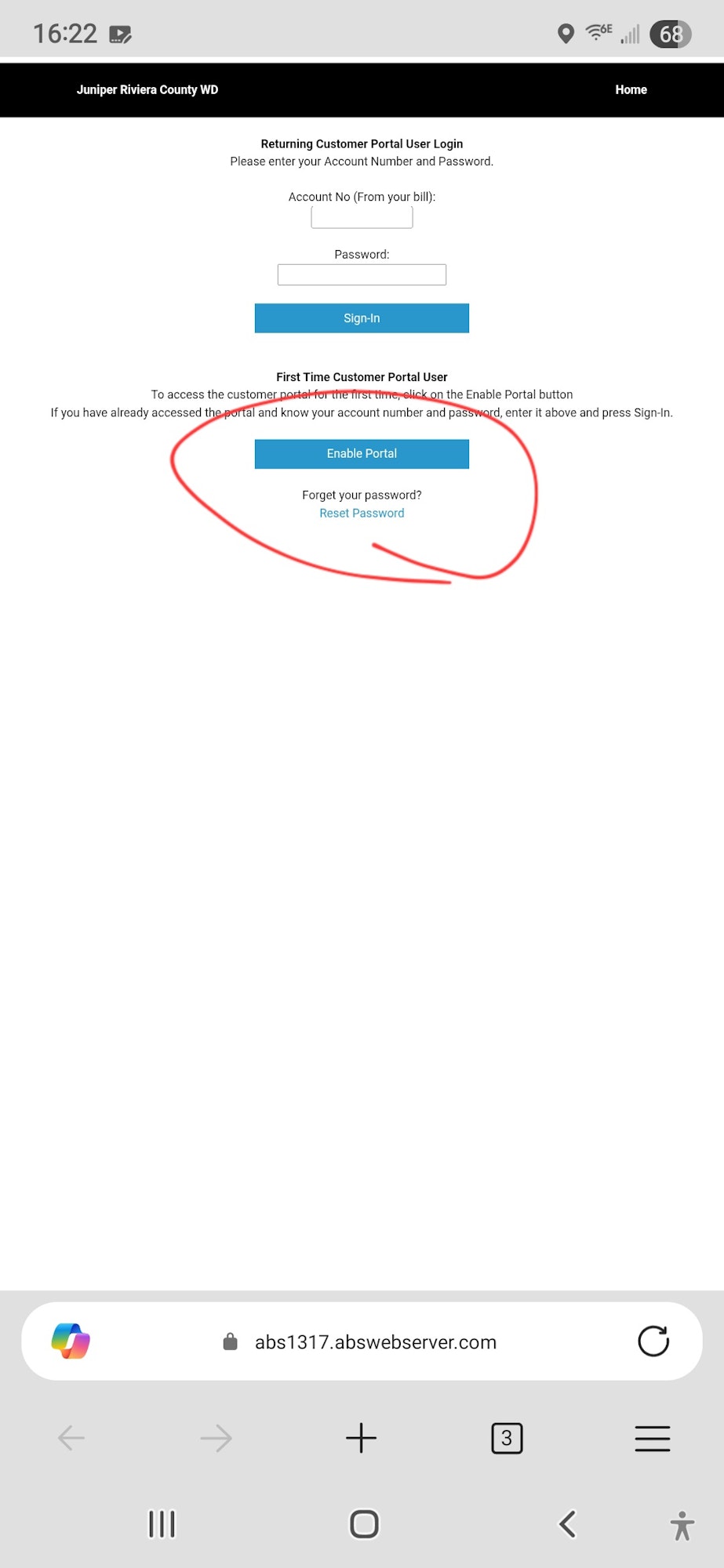ABS Online Payment Center
To access the customer portal for the first time, click on the Enable Portal button
Click on the `Make Payment` button to access the Portal log in screen. You will then be taken to the Customer Portal Login Screen.
If you have not accessed the portal before, you will need to setup your account and password before you use the portal. To do this, locate on the bottom of the Customer Portal Login screen, the section called `First Time Customer Portal User`. Click on the `Enable Portal Access` button to enter your email address, account number, and a password use to access the Portal.
When you click the above link it'll bring you to the screen which is displayed below you will need to click"ENABLE PORTAL" .